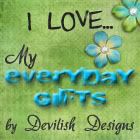I tell my kids to share with each other all the time. I know that sharing and being kind to one another is something that you will always need to do in life...
Sooooooo I am in the mood to give you all a lovely freebie to play with...
these are the ones i had given away previously but now in jpg and in transparent PNG so you can merge with other digis... yippy! LOL make sure to do a preview before printing to make sure it is fitting your margins I think I might have had to bring it down to 98% to give me plenty of room for cutting... anyway hope you enjoy! =D
http://www.4shared.com/photo/yjRFR9Xu/DevilishDesigns_Freebie_sentim.html
http://www.4shared.com/photo/kftjQBS0/DevilishDesigns_Freebie_sentim.html
Hope you enjoy!
Sunday, October 31, 2010
Sharing is fun, Freebie !
Friday, October 29, 2010
Scrapbooking & Crafting Friends DT
Hi again everyone! ,
Did you know the very first Design Team I was ever on was the Scrapbooking and Crafting friends.
Back then it was a NING site group and I loved it ... I had just gotten my Cricut and was trying to learn how to us it, I had never made a Card before then ...let along made anything "digital" .
So I have to say I was lost the first time I got that set of digital stamps from Jennifer Bliss ! LOL... I had to do a bit of looking to find out how to use them and I had only MS word then too! I have to admit I loved it right from the start and never looked back... I am now a Head Design team leader for 2 awesome Challenge blogs MyGrafico.com ( who is also sponsoring SBCF DT) & Digi's with Attitude! (Whom MyGrafico sponsors with Digital papers as well.) I also am on the Sarah Paris Styles Design team, the DtsArt design team and work on stuff for my sister when I have time.
Through it all I have fun making beautiful ( most of the time) cards and scrapbook LOs... I have also made some freebie SVG & MTC cut files and 2 sets of everyday sentiments. Which I plan on adding more & more now that I feel like I have the hang of this never a free or dull moment life I have right now...
... The Scrapbooking Crafting Friends Design Team Blog is gaining some momentum right now we have some really great ladies on the team and we all plan on working to add some new stuff all the time... here is a card I just finished made from the former clip art and scrap artist JUST SOME LINES located in the MyGrafico.com store ... go check it out you will fall in love with her little emo girl Angel soooo cute!
The sentiment comes from the wonderful blog TLC creations
Digi's With Attitude! "I got the Attitude! Blog Award"

2. I always go for it regardless of what may happen, you aren't really living unless your passionate about life & what your doing in it.

Digi's with Attitude Challenge #4 and a Winner!
I am excited for today's Digi's with Attitude! Challenge
mostly because I just love these digital stamps!!!
They rock and have lots of attitude which is perfect for me!
Muhahahahaha.....
Remember Don't forget to join in our challenges.
~~~~~~~~~~~~~~~~~~~~~~~~~~~~~~~~~~~~~~~~~~~~~~~~~~~~~~~
And now for a winner from the Digi's with Attitude Blog hop & Challenge.
Winner is ....
Cleota said...
What a fantastic idea to decorate both sides of the card. That way you can put in on your desk at work and everybody gets delight in it! I love the "fuzzy" on her coat! Simply fabulous!!
Awwww Thanks ! Your comments were super sweet!
Please just get ahold of me through the comments to this post to claim your prize and I will send it to you!
~~~~~~~~~~~~~~~~
Thanks for stopping by.
Thursday, October 28, 2010
What is a Digital stamp... & how the heck do I use it ??
This is a guide on what exactly a digital stamp is & how to download, store, use, and color your images.
Digital stamps or "digi stamps" are black & white digital images (Digital image files - JPEG, PNG are the most common) that are downloaded onto a computer where they can be altered before printing. When they are printed out digital stamps are just like traditional rubber & clear stamped images with a few perks. The images can be re sized & flipped and merged or layered with other digital elements before printing & colored the same way a rubber stamped image is colored.
What is a JPEG? a JPEG is a digital Photo image file this is the simplest way to use the digital stamps. It has a white background.
What is a PNG image? PNG files have a transparent background (this is nice for layering images & for digital scrapbooking).
Digital Stamps come in a zip file (files grouped together) after you download them right click on the file and select “Extract files” and choose where you want the stamps to go, or “Extract Here” and the stamps will show up wherever you downloaded the zip file. Your computer may even unzip them automatically.
You can then simply print them using whatever photo editing or graphics program software you have . If you have programs like Photo shop, Photo shop Elements, Paint shop, Adobe Illustrator or any similar program. They will give you more of a choice on how to arrange , layer , color, & save your images as either a JPG or PNG file.
Coloring the Digital stamped image is just like coloring a rubber or acrylic stamped image. I use markers (Bic Mark-its, Prisma-color,Copic markers, colored pencils and chalk) depending on the look I want to achieve.
If you want to use water-base markers, watercolors or other wet media heat the printed images with a heat gun to set the printer ink so it won’t smear. You can also used your freshly printed image to heat emboss the image. You will have to sprinkle the heat embossing powder over the printed image as soon as it comes out of the printer then heat with the heat embossing tool.
~~~~~~~~~~~~~~~~~~~~~~~~~~~~~~~~~~~~~~~~~~~~~~
Benefits Of Using Digital Stamps:
Low cost -- Digital stamps cost a lot less than regular rubber stamps since you are just buying the right to use the image, instead of the actual stamp. Digital stamps can be bought online and downloaded to your computer -- which can save on shipping, gas, and even time since you don't have to wait for it to be delivered. and most digital stamp images are much lower in cost than their rubber and acrylic counterparts
Multi-use -- Digi-stamps can also be used as transferred images -- they can be applied to fabrics, glass, hard surfaces, canvas, etc.
Eco-friendly -- A digital stamp uses limited resources. If bought online, digital stamps save on wasted packaging materials and delivery for each stamp not to mention the ink and paper saved because you print the perfect stamped image every time and can squeeze as many on one sheet as you want.
More creative -- Unlike rubber stamps, digital stamps can be any size, flipped, mirrored, layered & printed in any color.
Easy to store -- The digital image is stored on your computer or put on a CD -- which saves space & time. The images can be easily organized into different files & folders.
Free to try -- many companies offer free digital images so you can try them out.
Lifelong use -- Unless you delete it, the digital stamp doesn't degrade and can't become damaged.
Mess free -- With digital stamps there is a quick and simple way to clean up, close the window your working in. (No more ink messes or scrubbing stamps.)
Instant gratification -- quickly print out and most companies offer instant downloads or will email the image withing 24 hours of purchase.
~~~~~~~~~~~~~~~~~~~~~~~~~~~~~~~~~~~~~~~~~~~~~~~~~~~~~~~~~~~~~
You can use Microsoft Word to print or arrange the digital stamps in a grouping. Here’s how:
Open a new document in Word. Click insert, picture, from file. Find the folder where you have stored your digi-stamps (I have mine in a folder named Digital Stamps & then separated by Designer) and select the stamp you want.
The image will appear in the document. Click on it and drag the corner handles to re-size it ( only click on one of the 4 corners otherwise the image will be distorted , if this happens click undo to change it back ). Now print. I l use a smooth white cardstock for printing.
Using a Jpg file in Word means a little bit more work for you if you want them to be layered or merged. You will have to change they way your image appears in front of the text to have them layered ( this takes some work to figure out which one will work best for you & the image your working with)
If your using a Transparent PNG file things get much easier. You can get them to be close once you have added one behind the other in word. The PNG file is what I like to use when I want to merge a few stamps (or Clip Art ) together .
~~~~~~~~~~~~~~~~~~~~~~~~~~~~~~~~~~~~~~~~~~~~~~~~~~~~~~
If you have any other photo editing and art program like the ones I mentioned previously. Your in luck they can make working in digital so much easier! They also have many many tutorials available through their own sites and in the programs themselves you should have no problems at all... But if you hit a snag and need a hand just ask and I will see what I can do for you.
Thanks for stopping by this tutorial.
I hope it helped you out if it did please leave a comment and let me know!
Meet the new kid on the block... DtsArt Store Grand Opening! & a freebie !
Wednesday, October 27, 2010
MyGrafico Challenge #72
Sunday, October 24, 2010
Winner Winner Chicken Dinner!
Thursday, October 21, 2010
MyGrafico Crazy Digi Sale!
Just a reminder!
Wednesday, October 20, 2010
MyGrafico #71
This week we worked with the following sets...
Sunday, October 17, 2010
Sarah paris Blog hop card
Friday, October 15, 2010
Digi's with Attitude! ...Challenge #2 !
I used the Sexy Witch for my image and This Grumpy Gretchen is probablly tryiong to decide which warlock to date tonight...
Our sponsor is MyGrafico.com which is kind enough to donate this super Digis paper set...
1) Fussy and fancy friday challenge... ( Halloween )
http://fussyandfancychallenge.blogspot.com/2010/10/challenge-21.html
2) Creative Craft Challenges ... ( Halloween)
http://creativecraftchallenges.blogspot.com/2010/10/trick-or-treatand-dt-call-results.html
Sarah Paris Halloween Blog Hop!
1) Fussy and fancy friday challenge... ( Halloween )
http://fussyandfancychallenge.blogspot.com/2010/10/challenge-21.html
2) Creative Craft Challenges ... ( Halloween)
http://creativecraftchallenges.blogspot.com/2010/10/trick-or-treatand-dt-call-results.html